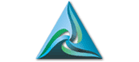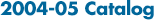
Admissions
Frequently Asked Questions and Answers
Most Commonly Asked Questions
Admissions
No, check with the campus enrollment
services office to update
your records and prepare for registration.
Florida Community College offers three kinds of college credit
degrees for degree seeking students — the associate in
arts (A.A.), the associate in science (A.S.) and associate in
applied science (A.A.S.). Students who want to transfer to a
four-year college or university pursue an A.A. degree. Students
who want to obtain a degree in a specified area of expertise
pursue an A.S. or A.A.S. degree. Non-degree seeking students
are not trying to earn a degree. They may be taking classes for
work advancement, to transfer credit back to another college
or for personal enrichment.
Transcripts
Have them sent to: Student Records Office, Florida Community
College, 940 N. Main St., Jacksonville, FL 32202-4030.
The easiest way to request a transcript
for another academic institution is to do so on Artemis. Transcripts
can also be requested by faxing your request to 904.633.8304
and including your signature, Social Security number (or student
ID number), and the address where you want the transcript sent.
Or place your request, in person, at your nearest campus enrollment
services office.
Financial Aid
Contact the enrollment
services office on the campus you plan
to attend.
Yes, contact the enrollment
services office on the campus you
plan to attend.
Registration
Refer to the dates listed in the class
schedule (available in
the campus enrollment
services office).
It’s not a problem, if it’s your first term enrolling.
But if they are not received by the end of the term, you cannot
register for subsequent terms. In this case, you will be notified
and will need to continue to follow-up until all of your transcripts
have been received. You may not qualify for financial aid, however,
until all transcripts are received and evaluated.
You may register for any class at any campus; you can also do
this online or by Touch-Tone telephone. (See the special section
in the class
schedule.)
Refer to the class
schedule or check with the campus enrollment
services office.
Refer to the College
calendar listed in the catalog.
You may pick one up at any campus enrollment
services office or call 904.646.2300.
Distance Learning
Distance learning includes courses which you take online and
courses which you take via cable television.
Register online, on campus or on the phone.
Textbooks are available at any campus bookstore.
Most online classes feature exams online, as well. Telecourses
and some online classes require you to come to campus for testing.
Details will be covered by your instructor.
If you miss viewing them at their regularly scheduled time on
cable TV, you can view them at the learning resources center
on any campus.
Tuition
You must live in Florida 12 consecutive months prior to the first
day of classes to qualify as a resident.
If your spouse is stationed in Florida on active duty, you and
your dependents qualify for in-state tuition.
Drops and Cancellations
The easiest way to drop a class is online. You may also drop
courses on campus or by Touch-Tone phone. All drops must be completed
by the drop deadline.
You will receive your refund within four to six weeks. Checks
are not processed until after the drop deadline. If you paid
with a charge card, your card will be credited, otherwise you
will receive a check.
Refer to the College
calendar listed in the catalog.
Refunds are mailed automatically unless you register for another
class in its place.
Books
Books vary in price, but $25 per credit hour is a good benchmark.
This varies from term to term; check
with the bookstore.
Parking
Parking is included with your tuition.
Information
Contact a counselor
or adviser within the campus student success
office. They are specially trained to answer such questions and
to help you obtain the assistance you need.
Graduation
- Be registered in your last remaining classes.
- Go
to Artemis.
- Sign on “Online Student Services.“
- Under
the section “My Academic History” select
degree audit.
- Choose the “degree audit” option
at bottom of the screen.
- View your degree audit and check your “Graduation
Status Messages.“
- If there are outstanding requirements
listed, see your academic advisor for assistance.
- If your “Graduation
Status Messages” states
that you are ready to graduate, complete the diploma or certificate
request form at any campus enrollment services office.